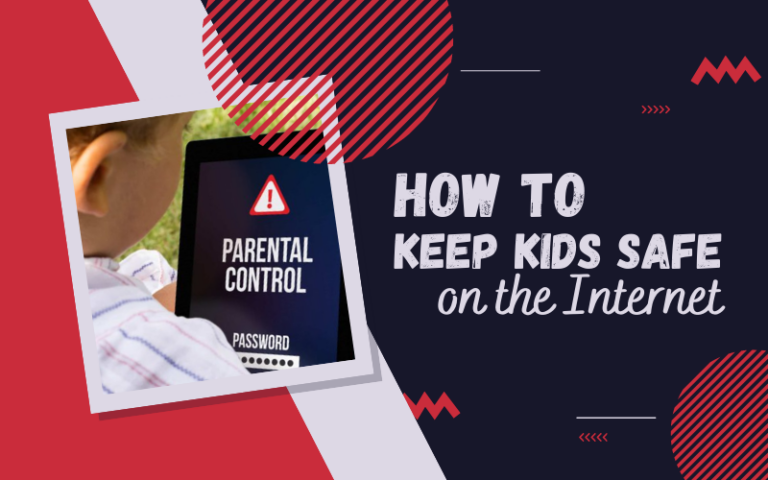Improving internet safety for your family should be priority number 1 and for those who have not done so yet, this article will highlight some of the reasons why you must protect your children’s online activity.
The internet is one of the best ways for them to learn about the world around them, it’s a vast sea of knowledge and can improve their understanding and foster healthy cognitive development. This is why we must allow them the freedom to explore, but within safe boundaries that protect them from lurking predators and unsuspecting cyber hackers.
When children have access to the internet there are potential problems. Access to the internet creates new potential dangers, unconventional ones. People trying to steal private information is on the rise and comparing that of 20 years ago it’s an epidemic. There was not such wide use of the internet with most of us growing up and this new era of technology causes us technophobe’s problems.
Many children these days know how to access, use, and navigate the internet better than their parents. Those of you that this rings true, it is time to step up and take control of your children’s safety online.
The internet is flooded with avenues of information, images, videos, live streaming, and offers computer gaming integration with social profiling. What does all this mean? This means that your children are susceptible to influences that these highways of information rush upon them.
There are tools and software designed to house and protect people from cybercriminals, but these government controls are sometimes used by the criminals we are trying to be protected from. Proxy servers, VPN’s and networks that try to keep us anonymous are also being used by those trying to access our details and private information. I am sure at some point we have all had a virus on our computer and for those who haven’t, it is a terrible ordeal with anxious worry. Worrying about whether they have gathered banking details, Paypal account information and other personal things.
Online hacking and cybercriminals might be less worrying than the sexual predators that are trying to build relationships with unsuspecting children, which is every parent’s nightmare. There are problems with children being allowed to roam freely on the internet. Parents agree that they are constantly having to tell their children not to look at certain websites, videos and to stay clear of social networks.
How to Keep Kids Safe on the Internet
1. Access: Always have Access to their computer
Having access to your children’s computers and tablets will allow you to maintain a vigilant eye on their activity. This doesn’t mean you have to be oppressive with your approach, simply aware and concerned. I even suggest not letting them know until an issue arises because children are resourceful and if too much restrictive monitoring occurs they will be trying to find ways to delete history and cookies, which would leave you in the unknown. However, if this does begin to happen parents have other monitoring options for increasing security.
There are different ways parents can access information on their children’s devices and some parental software (Free) can give you updates on your child’s use and activities. IM (instant messenger) and chat rooms are often platforms that are associated with predators, the kind that might be pretending and posing to be a child themselves. This is why monitoring SMS and social platforms are usually a good option, however, a paid-for service and depending on the child’s age and use this might be a worthwhile option.
There is a fine line between a child’s playful language and innuendos that are sexually motivated, which is why parenting is difficult on social platforms. I would always recommend parents to converse and allow them to open up about their online activity, which will allow you to gauge their thinking and give you insight into making the right next precautionary steps.
2. Predators: Teach them about what to look out for

Training your children to look out for predators is like finding a needle in a haystack. However, you should make sure they know what dangers are lurking. For example, deciding to go and meet strangers they have met online is a big NO…NO! Trying to manipulative children into meeting up is a classic maneuver for sexual predators, which is why ensuring they know never to meet up with someone online is a MUST!
Those who spend their time trying to manipulative children into meeting up are dangerous. This is a classic sexual predator tactic, which is why ensuring they know never to meet up with someone they have met online is a MUST!
Things to look out for:
- What social platforms are they using? FB, Snapchat, Tinder, Vine, Whatsapp, Whisper, 9Gag are particularly dangerous and explicit content is sometimes shared.
- Do they use Email or Not? Make sure to know all mediums they communicate through.
- Do you have any Viruses or Malicious software? Regular updates and virus scans are a must. Kids transferring files from one device to another can cause malicious attacks.
- Is your child becoming more secretive about their online friends? Children often give very little information about their online friends, which is often an early warning sign for parents.
3. Awareness: Adapt to your kid’s online activity

Try to listen to your children both online and off. This will encourage and foster trust, which will flag up any dangers when there is a sudden change in communication. Children will often become reclusive when they know they are doing something wrong and will give brief answers with very little information being provided when questioned.
Knowing what they are watching, listening to and communicating will help you understand what your kids are into. Sometimes it is important for a parent to adjust their child’s interests with some subtle adjustments, especially if the ones developing are detrimental to their long-term well-being. For Example, kids might be into a snap-chat as their main form of communication instead of having real and authentic conversations, which seems playful at the time, but increasingly these platforms are becoming destructive over the long term.
Sometimes a child will have their own computer and in other situations, they will be using parents one. Children are sometimes more willing to click a link to another UNKNOWN site to see what lies behind the link. This can cause viruses, malware hacks and create risks for your computer and all data on it. Most people purchase goods online and these banking details will also be vulnerable, which is why making sure they do not visit undesirable sites is a must. The white-labeled sites usually don’t have malicious content or pose threats, which is why a filter is sometimes a good way of preventing attacks. There are loads of parenting online security options and NetNanny is always a good start.
4. Dangers: Understand Possible risks online

Make sure your children understand the potential dangers online from malicious attacks, viruses and potential cyberhackers. Try to get them to become aware as well as lookouts for spotting something potentially dangerous. This tactic of getting them feeling like a mini super-hero and a protector of the family often works with giving them a sense of importance.
There is also cyberbullying and often children suffer in silence and we parents are often unaware of the hurt they are experiencing online through either peers or anonymous individuals.
Make sure your children understand that most people online are friendly and should be approached with the same kindness and respect as those at school. However, this doesn’t mean they should not understand that there is a clear distinction and that the distinction means the following:
- Don’t share images or videos.
- Don’t give out personal details, school, home address and other invasive information.
5. Protection: Install Antivirus

Find a good quality Anti-Virus software that will help highlight when there is a risk of infection. Malicious software is often one of the main risks computers can have. Children who don’t understand what websites, links or affiliate sites are risky to browse will always stumble on hacked websites. This creates a huge risk and without a good quality installed antivirus program, there could be some personal files that get corrupted and used against you. Fraud is one of the main problems facing the world right now and costs billions of dollars
Fraud is one of the main problems facing the world right now and costs billions of dollars each year. Most banks secure against it, but there are times when identity fraud occurs and the banks are less willing to pay out for the loss because they are unsure of who is the real you.
There are several good companies that protect computers with great software that are up to date, reliable, including real-time scanning and updating regularly as well as on-demand. There are companies Norton Anti-virus, AV-Test and PC-Protection.
6. Parental Control: Monitor their online activity

There is software that parents can use to monitor their children’s activity and by using this they can be one step ahead of the potential risks. Unrestricted use online is dangerous and we have all stumbled onto a website or had a website pop-up that was inappropriate. We do not want our children to be stumbling across sexual content or gambling at such an early age.
Trust a child to be self-aware enough to know the difference between an appropriate website and not is difficult to say. My advice is not to allow room for error and by choosing a good software solution can allow no room for error. Some companies provide an all-in-one service and with a monthly fee, this might be the best option, especially if they are prone to exploring the deep wide web.
This software will allow parents to act as online guardians and monitor their child’s internet usage, visit sites and highlight areas that could potentially cause harm.
7. Security: Keep software up-to-date

All computers need to be up to date and especially children’s security patches, which must be installed on their computers. Updates are for updating the content as well as providing an up-to-date firewall of protection. Some hackers try to find weaknesses in the software to attach themselves to your computer, so by updating routinely you will be less at risk.
The hackers usually attach themselves through loopholes in software. Software like Google Chrome, Firefox, Adobe and other mainstream browsers/software, so make sure to routinely update.
There are many sites that offer free as well as paid-for services for maintaining a higher level of security. I would recommend having one for families with many users and with some higher-quality providers, you can have each separate computer linked to yours for easy monitoring, protection, and management.